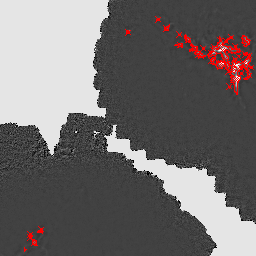On the 4th of September 2015, the JCMT announced the release of the publicly available JCMT Legacy Release 1 (JCMT-LR1) SCUBA-2 850µm data products. To aid users of JCMT products, we have created a standardised reduction of public JCMT SCUBA-2 850µm observations, and made them available to download through the JCMT Science Archive (JSA) at CADC. These reductions provide uniformly reduced coadds of public data observed prior to 2013 August 1, and catalogues to identify the regions where emission was detected.
What is the JCMT-LR1?
- Public 850µm SCUBA-2 observations taken between 2011-02-01 and 2013-08-01.
- Gridded onto HEALPix tiles using the HPX projection.
- All reduced using the same SMURF makemap dimmconfig jsa_generic (included in the Starlink 2015A release)
- Coadds of all the reduced non-pointing observations which passed Quality Assurance coadded onto a single tile.
- Catalogues of detected (>5σ) regions of contiguous emission (extents) towards each tile.
- Catalogues of local peaks within the extents of each tile.
- Over 2000 hours of observing time included.
- Search CADC with proposal ID=’JCMT-LR’ to view the coadds and catalogues.
Please note: Moving target observation (e.g. planets) are not included in this release. Pointing observations were reduced but are not included in the coadds.
The reduction configuration used for this released was developed to minimise the chances of fake ‘blooms’ of emission appearing, at the expense of not attempting to recover the large scale structure. Each pixel has an area of 3.22×3.22 square arcseconds. The full size tiles are 1024×1024 pixels, and are roughly 1 degree per side. The area of each HEALPix pixel is constant regardless of where it falls on the sky, but the shape of the pixels varies with position.
Details of the release
We have a prepared a release notes document which contains more description of the reduction, the HEALPix tiling and HPX projection used, the QA process, the calibration and the source finding. This can be found at JCMT-LR1-releasenotes.pdf.
Using this release
The JCMT LR1 dataset is available through the JCMT Science Archive (JSA: see http://www.cadc-ccda.hia-iha.nrc-cnrc.gc.ca/en/jcmt/) at the Canadian Astronomy Data Centre (CADC: see http://www.cadc-ccda.hia-iha.nrc-cnrc.gc.ca) and its metadata is fully integrated into the archive. JCMT-LR1 850µm results (observations, coadds and catalogues) will be returned as appropriate when performing normal searches within the JCMT archive, by e.g. position, time of observation or spectral coverage. The JCMT provides help and guidance for users of the JSA and CADCs advanced search interface at http://www.eaobservatory.org/jcmt/science/archive.
It is very easy to search for only the coadds and catalogues from this release. If you enter ‘JCMT-LR’ as the Proposal ID on the main CADC advanced search page, or use our direct link then you will have all the JCMT-LR1 coadds and catalogues returned. You can further refine your search by adding spatial constraints on the main search page, or by filtering on the results page by any of the standard columns. You can choose to see only coadds or only catalogues by selecting the appropriate Data Type (image or catalogue) from the Additional Constraints section of the main search page.
When looking at the results page, preview images on the results page are available to show you an image of the whole tile, or an image of the detected extents or peaks as appropriate for the product type in question. Please note that even if no emission is detected, there will still be an entry for extent-cat in the search results. This is so the auxiliary MOC file (see below) giving the footprint of the tile can be downloaded. The preview image will say ’No emission detected’ to make this clear.
File name convention
The table below presents the naming conventions for our observation, coadd and catalogue products. The productID is a piece of CADC metadata that helps you identify what a a given row in your results is. The algorithm represents how the observations that went into a given data product were chosen. You can filter by the productID and the algorithm when looking at the results of a CADC search.
| Product | File Name | productID | algorithm |
|---|---|---|---|
| Obs | jcmts<YYYYMMDD>_<XXXXX>_850_healpix<ZZZZZZ>_obs_000.fits | healpix-850um | exposure |
| Coadd | jcmts850um_healpix<ZZZZZZZ>_pub_000.fits | healpix-850um | public |
| Extent cat. | jcmts850um_extent-cat<ZZZZZZ_pub_000.fits | extent-850um | public |
| Peak cat. | jcmts850um_peak-cat<ZZZZZZ>_pub_000.fits | peak-850um | public |
where
- <YYYYMMDD> is the UT date of the observation
- <XXXXX> is the scan number of the observation
- <ZZZZZZ> is the HEALPix tile number
Using HPX gridded HEALPix tiles
Much of the JCMT supported Starlink software should handle using HPX gridded HEALPix tiles directly and without conversion. They can be opened in GAIA directly and viewed/analysed there. They can also be contoured over maps in other projections within GAIA. To download and setup the Starlink software, please follow the instructions at http://starlink.eao.hawaii.edu.
HPX pixels are diamond shaped, with the relative height and width varying with location on sky (but with area always constant). However, image-viewers will usually display the pixels as square, regardless of their true shape, causing an apparent distortion to the viewer. In addition, many users will prefer to deal with their data in a more standard tangent plane projection.
To reproject a set of JSA tiles into a tangent plane projection with square pixels and with celestial north pointing upwards, the SMURF command jsajoin can be used. Please see http://www.starlink.ac.uk/cgi-bin/htxserver/sun258.htx/sun258.html?xref_JSAJOIN for full directions on how to use this command.
Example bash command line using jsajoin
# Set up Starlink software (only done once per terminal session) export STARLINK_DIR=/path/to/your/starlink/install/star-2015A source $STARLINK_DIR/etc/profile # Load the 'convert' package to enable on-the-fly fits2ndf conversion convert # Load the smurf package smurf # Convert a single HPX FITS tile into a tangent plane SDF file with 1" pixels jsajoin jcmts850um_healpix000862_pub_000.fits pixsize=1.0 out=jcmts850um_healpix000862_tangent.sdf
The standard Starlink KAPPA command wcsalign can of course be used to align an HPX file with a map in almost any other projection – see http://www.starlink.ac.uk/cgi-bin/htxserver/sun95.htx/sun95.html?xref_WCSALIGN for full details.
If you are happy using the files in their native HPX projection, then you can join multiple tiles together simply by abutting them using the KAPPA paste command – see http://www.starlink.ac.uk/cgi-bin/htxserver/sun95.htx/sun95.html?xref_PASTE.
Please note that CADC provide our files in the standard FITS format.To convert to the Starlink NDF format used by KAPPA and SMURF commands, you can use the Starlink
command fits2ndf, or by loading the package CONVERT in a terminal subsequent Starlink commands will automatically perform on-the-fly conversion of FITS files.
Catalogues
We have provided our extent and peak catalogues in the standard FITS format. These can be opened in GAIA as a local catalogue, and viewed aligned over the top of any displayed image. TOPCAT, shipped with Starlink, also provides an extremely sophisticated means of viewing and interacting with catalogues. In the catalogues, the identifier for each extent or peak uses a standardised form based on the position of the peak pixel, following:
- Extents: JCMTPX_J<HHMMSS.S><±DDMMSS>
- Peaks: JCMTPP_J<HHMMSS.s><±DDMMSS>
Where <HHMMSS.S> is the sexagesimal Right Ascension, and <DDMMSS> is the sexagesimal Declination.
MOC files
As a convenience, we have provided HEALPix based Multi-Order-Coverage files (MOC — see http://ivoa.net/documents/MOC/) representing the footprint of our observations and regions of detected emission. These are downloaded along with the extent catalogs as an auxiliary file. These files are not currently supported by Starlink software, but are viewable in Aladin.
We have also generated combined MOC files for all of the data in this release:
- Footprint of observations: jcmts850um_lr1_tile.fits
- Regions of detected emission: jcmts850um_lr1_extent.fits
Relevant Papers and future plans:
We are currently preparing a paper analysing and documenting this release (Graves et al 2015, in prep), or you can see Graham Bell’s SPIE paper from 2014 describing our plans (Bell G. S., et al., 2014, in Chiozzi G., Radziwill N. M., eds, Proc. SPIE Vol. 9152, Software and Cyberinfrastructure for Astronomy III. p. 2, doi:10.1117/12.2054983 / local PDF version). For users interested in a comparison of source recovery between the GBS and this release, Mairs et al. 2015 (MNRAS accepted, http://arxiv.org/abs/1509.06385) examines flux recovery of sources inside and outside the MAKEMAP masked region.
Future planned JCMT legacy releases include 450um data, HARP data, as well as additions to the 850um data as more observations become public.