Current Status: Shared Risk Observing for PI and LAP programs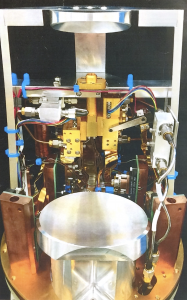
`Ū`ū is one of three inserts held within the Nāmakanui instrument. `Ū`ū is a Sideband Separating (2SB) instrument working around the 230GHz range.
The accessible `Ū`ū tunable LO frequency range is currently 221-264.6 GHz, so observable sky frequency range with ACSIS is 215 – 270.6 GHz with IF =6 GHz. It is noted that the LSB is currently found to have better noise performance.
`Ū`ū can be used in Stare, Jiggle and Raster observing modes. The full bandwidth and resolution configurations available are described on the ACSIS page. *Due to ACSIS issues users are advised to read: ACSIS-user-advice-November2021
Anticipated instrument capabilities and overall system performance have been incorporated into the JCMT Heterodyne Integration Time Calculator, including receiver temperature values for LSB and USB.
The beam can be described by the following:
FWHM (“) = 5.73 + [14.68 x 230 / frequency (GHz)]
This provides a FWHM of 20” at the commonly used ‘ ̄U‘ ̄u frequency of CO (2-1), 230.538 GHz. Below is an annotated part of the Nāmakanui instrument block diagram focused on the `Ū`ū insert.
The Beam Efficiency and aperture efficiency of `Ū`ū have been found to be (0.66 +/- 0.06 and 0.57 +/- 0.06 respectively).
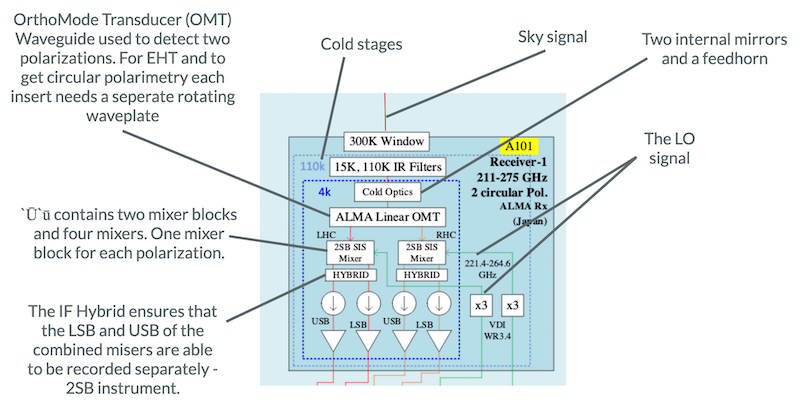
Observing with `Ū`ū
When setting up `Ū`ū observations it is worth noting that LSB has better noise performance than USB. However `Ū`ū is known to have spikes in the receiver temperature (Trx) caused by the LO, and so the precise combination of LO and IF can yield better or worse noise performance.
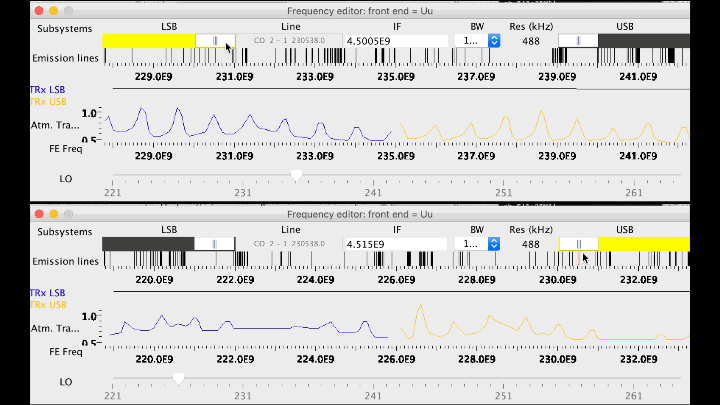
In the JCMTOT, under the “Het Setup” tab in a specific MSB, the receiver temperature and sky transmission can be plotted as a function of RF frequency by selecting “show frequency editor”. For ʻŪʻū, the JCMTOT has now incorporated receiver temperature data as a function of LO frequency. Users can adjust the tuning sliders to avoid the spikes in receiver temperature (see gif, above). This works for both USB and LSB, depending on which one was selected to be the primary subsystem in the main “Het Setup” window. When the slider for the primary subsystem is dragged from left to right, the JCMTOT tries to keep the tuned line in that system (implying a change of LO). Dragging the slider for the 2nd – 4th subsystem instead just changes the IF for that specific subsystem.
As with all JCMT’s heterodyne instrument special considerations must be taken into account when observing targets with a strong continuum such as the moon, the Sun, or planetary atmospheres.
Raw Data format
Currently the raw data are saved in two files. One (set of) file(s) will contain the information from the LSB, the other will contain the information from the USB. The total number of raw output files from an observation will depend on the number of sub-systems requested (e.g. 250MHz bandwidth only or, as is the case for standard calibrator observations 250MHz and 1000MHz bandwidths). Within the raw data data from the sidebands and polarizations are contained. Pixels are labeled using the following naming convention: Instrument-insert-polarization-sideband e.g. Nāmakanui (N) – `Ū`ū (U) – P0 (0) – LSB (L) = NU0L
- NU0L,
- NU0U,
- NU1L,
- NU1U.
The raw files will be labeled in the following format:
a20200124_00006_01_0001.sdf
where a stands for ACSIS. The UT date is 20200124. The observation is a five digit number padded by leading zeros, in this case observation 6. Currently for `Ū`ū multiples of two files will be produced numbered from 1 and in a four padded number. The tracking sideband (either LSB or USB) is provided in the first N/2 files with the image sideband provided in the last N/2 files, where N is the total number of raw files for the observation.
Within the raw files you can see they contain spectra from the mixers from both instrument polarization channels (P0 and P1).
Reduced Data
All `Ū`ū data are currently reducible by the Starlink software suite and the output provides a spectra at both LSB and USB. For details on running `Ū`ū reductions visit the Heterodyne Data Reduction pages. It is recommended that users reduce data from both polarizations separately to check for issues.
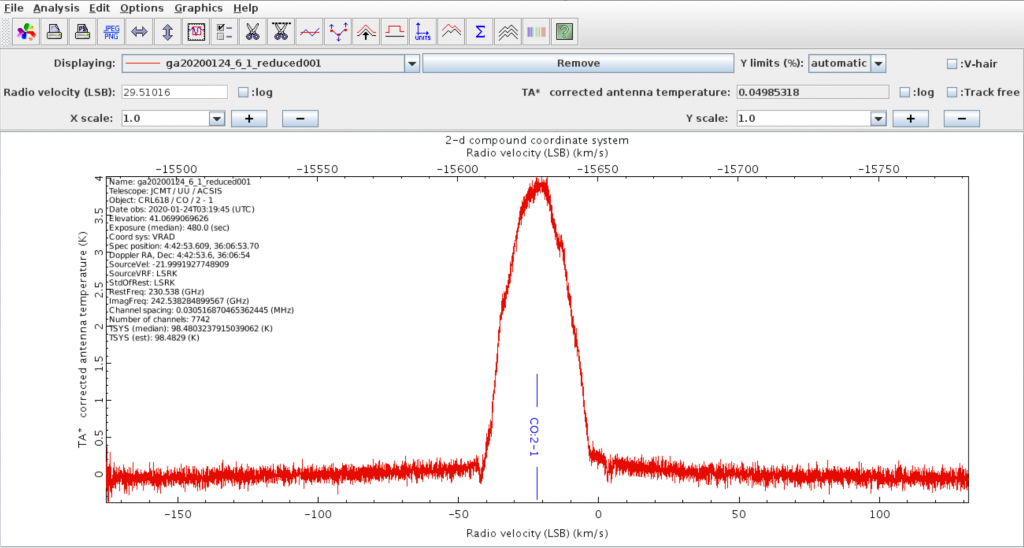
Please not that data can be affected by Ozone lines.
Problematic Data & Key Dates



